Asset Library - version 1.0 (for Errant Paths 0.9)
This is an older version of this page meant for Errant Paths Asset Library 1.0, for Errant Paths 0.9.
Here is the latest version of this page.
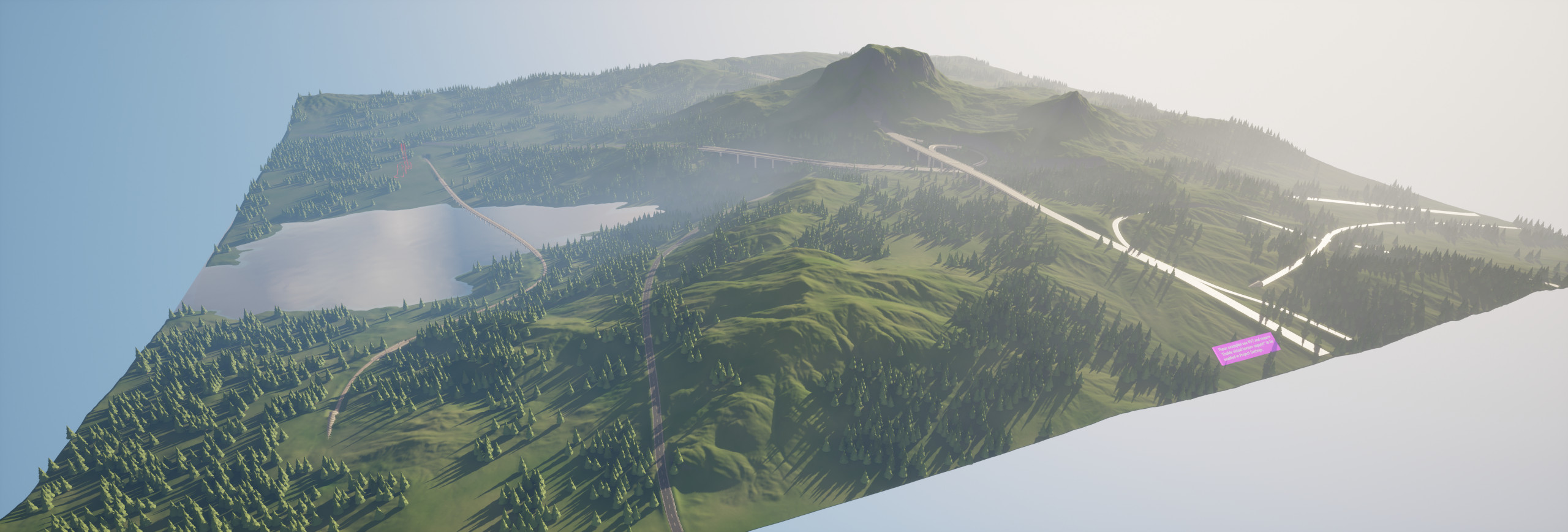
Errant Paths comes with Asset Library that can be downloaded from the plugin download page. You are free to use these assets in your projects and to adapt them to your needs.
The library contains several types of Paths:
- Asphalt road and an X-shape intersection
- A highway with on/off ramps
- Railway with an Y-fork
- Transition between Asphalt<->Ramp roads
All of these Paths support being placed at/above/below the terrain. They automatically spawn tunnels, support pillars and adjust landscape/biomes around them.
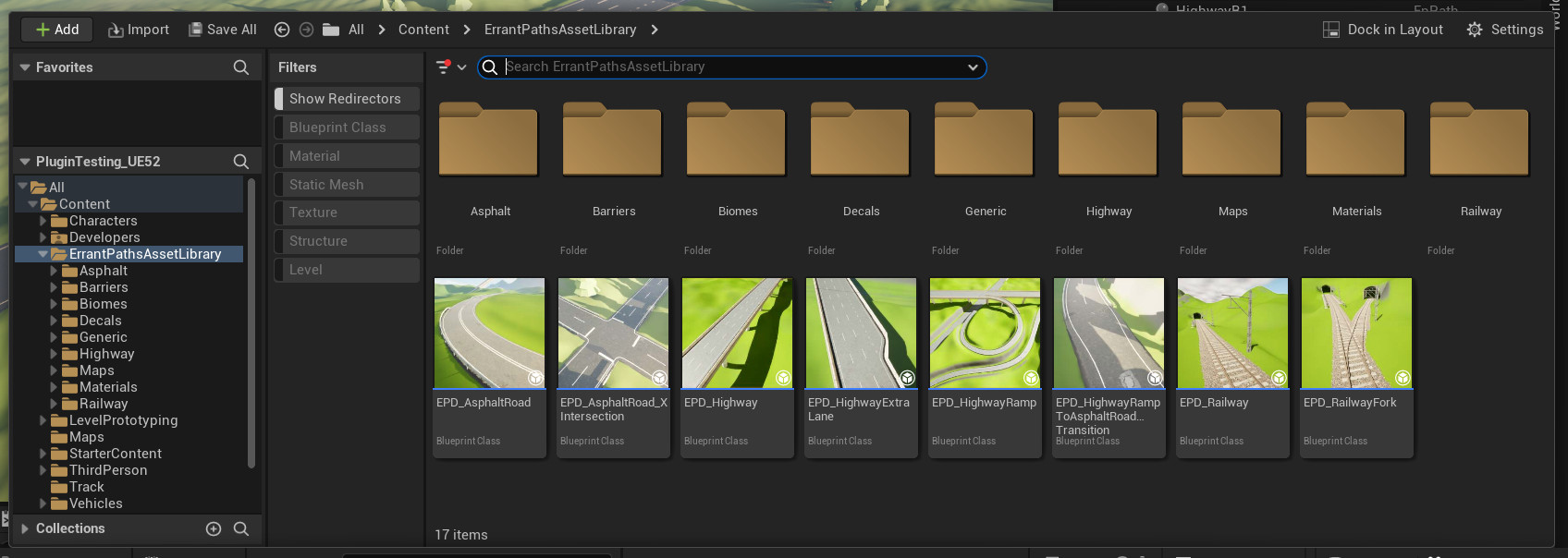
Download
The download link can be found on the License Page:
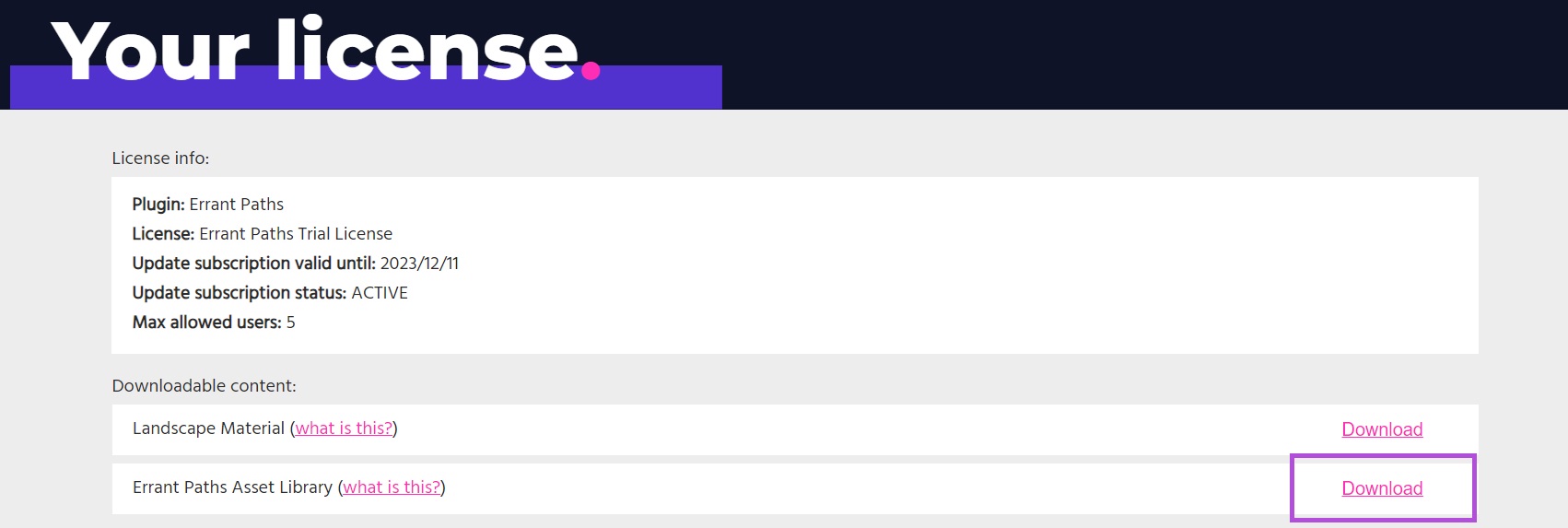
The library needs to be extracted in the Content folder of your project. Make sure to not add any extra subfolders as this will break asset references within the library. Windows by defaults adds an extra subfolder when extracting. Make sure to remove it from the path (see the video).
Runtime Virtual Texturing
In these examples, we spawn hundreds of decals and SplineMeshes for lane markings, potholes, dirt, etc. In order to optimize rendering of all these objects, we use Runtime Virtual Texturing in certain Path materials (ex: Asphalt).
For RVT to work, Virtual Texturing support needs to be enabled in Project Settings. Go to Main Menu -> Edit -> Project Settings and check "Enable virtual texture support" setting. Then restart the editor.
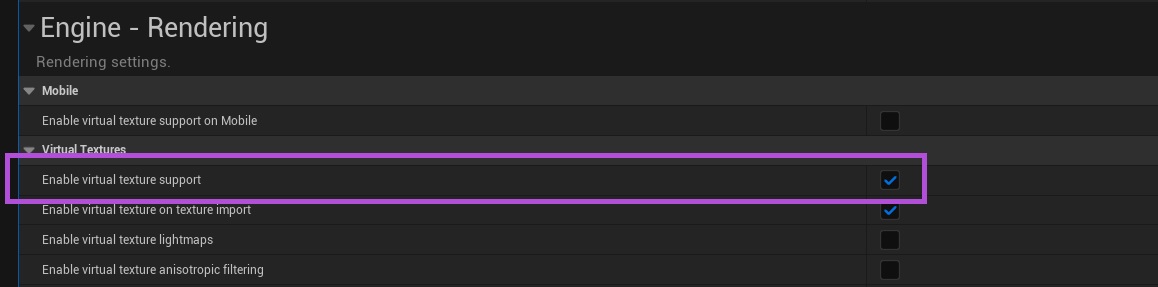
Placeholder Assets
The assets we provide are low-poly/low-resolution placeholders, but they usually have an equivalent asset in the Quixel/Megascans library. The placeholders match the dimensions of the Megascans assets and can be easily replaced. In their name we contain the ID of the corresponding Megascans asset (ex: "S_ConcretePillar_ujkgddqva") which allows for finding these assets easily in the Megascans library. Search the library with the ID (ex: "ujkgddqva").

Once the detailed asset is downloaded, remove the placeholder asset and choose an option to replace references to it with the high-poly asset from Megascans. Both meshes and textures can be replaced this way.
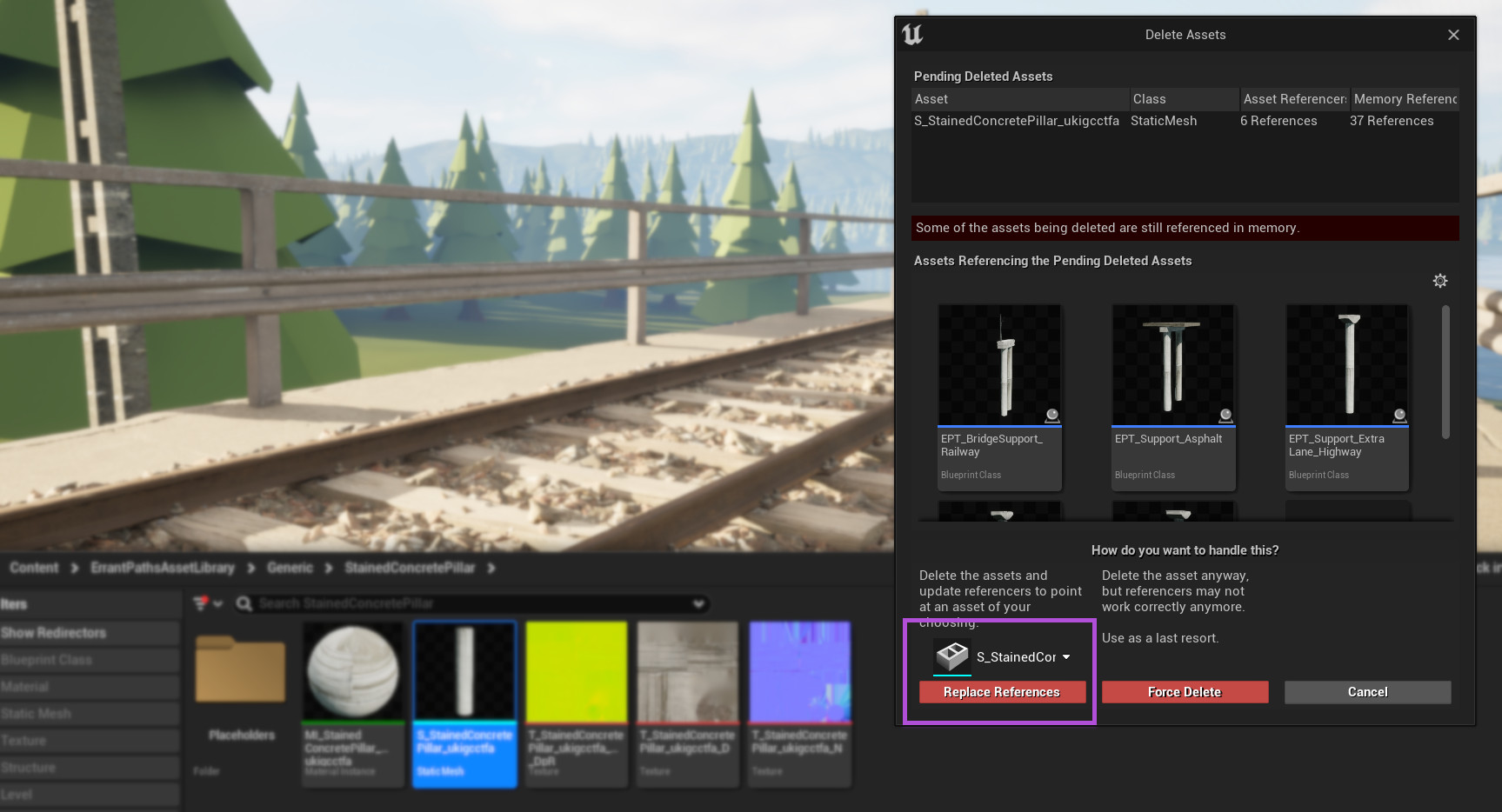
Biomes
If you own Errant Biomes and have it enabled in the project, Paths will automatically remove foliage around themselves. They do it by writing to a BiomeMask (EM_RemoveLargeFoliage), which is then sampled in the Sub-biome's Growth Material (ESB_ExampleForest).
For this to work, you need to have Biome auto-regeneration enabled while you regenerate the Paths.
The process of configuring Paths to affect Biomes is decribed here.
Known issues
There are a few known issues present in the ExampleMap1 and provided Path assets.

Currently, when Paths cross or overlap, RVT renders meshes and decals on both Paths, leading to unintended visuals (e.g., duplicated lane markings on highways). We're aware of this issue and are developing a solution to selectively disable RVT in overlapping Path areas to prevent such artifacts.
Another noticeable issue arises with the overlap of highway barriers and exit ramps. This becomes apparent after both Paths are regenerated. In our existing map, we've manually removed the overlapping components as a temporary fix. However, we're exploring automated solutions, potentially involving Labels or GenerationCallbacks, to streamline this process in future updates.
The current lack of a longitudinal falloff setting in landscape adjustment leads to the creation of unrealistic vertical cliffs at tunnel entrances. These areas often require manual sculpting adjustments and cutting holes in the landscape using the built-in tools. We are planning to introduce a longitudinal falloff setting to solve this problem.
The last issue is the lack of an electrical wire along the railway. To address this, an upcoming feature will introduce support for integrating CableComponents within Paths.
Future plans
We plan to extend the Asset Library with many more examples, including:
- various intersections (roundabouts, multi lane, Y-shaped, ramps)
- complex roads with sidewalks, bike lanes, crosswalks
- automatically placed road signs
- dirt paths
- rivers and man-made channels
- bridges
- fences and walls
- power lines and cables
- pipelines
We also plan to add more configurable elements to exisitng Paths, such as lamp posts, road signs, dirt, trash, graffiti and more.