Installation
Supported Platforms
Errant Worlds plugins support all the same platforms that Unreal Engine does.
Currently, for iOS/Mac work you'll need source-included versions of our plugins.
Supported Unreal Versions
We ensure compatibility with the latest Unreal Engine version as well as the previous one.
- Our precompiled plugins are designed to work seamlessly with official releases of UE5, which can be easily downloaded through the Epic Launcher.
- Additionally, if you got our plugins with source code you compile them against the release branches of UE5.
- We don't guarantee compatibility with non-release branches like "ue5-main." If you require assistance with such branches, please reach out to us.
When downloading our plugins from your license page, make sure you pick a version that matches your Unreal Engine version.
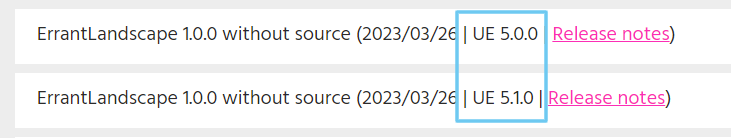
Compiled plugin's target engine version can be checked in its .uplugin file under EngineVersion. For example:
"EngineVersion": "5.0.0",
Means that plugin will work only for Unreal Engine 5.0. It will work for all patch releases so: 5.0.1, 5.0.2, etc.
If you are compiling Unreal Engine from source, even without making any changes to the code, this means you are using a custom engine and need to compile our plugins as well.
If you need access to another version (UE5 main branch, etc) contact us through our website, email or through our Discord channel.
Installation scenarios
| Errant Worlds Precompiled | Errant Worlds with source code | |
|---|---|---|
| UE Release version | Supported | Supported |
| UE Compiled from source | Not supported | Supported |
The exact steps that you'll need to take to install the plugin will depend on two things:
- If you're using an official release of Unreal Engine (downloaded via the Epic Launcher) or a version compiled from source. If you are compiling Unreal Engine from source, even without making any changes to the code, this means you are using a custom engine and need to compile our plugins as well.
- If you got our plugin with source code and want to compile them. Trial versions do not contain source code. You can choose to include the source code at purchase time. If you realized you need the source code after making the purchase, please reach out to us.
- Installing precompiled plugins
- Compiling plugins from source
1. Place the plugin in the engine's Plugins subfolder, inside a Marketplace subfolder.
Usually that's C:\Program Files\Epic Games\UE_5.1\Engine\Plugins\Marketplace\ErrantWorlds\....
If the Marketplace directory is missing, add it manually.
Your directory should look like this:
────Plugins
└───Marketplace
└───ErrantWorlds
├───ErrantBiomes
│ ├───ErrantBiomes.uplugin
│ └───...
└───ErrantLandscape
├───ErrantLandscape.uplugin
└───...
2. Enable the plugins in Unreal Editor. Go to Menu->Edit->Plugins.
You have the flexibility to compile our plugins either with the engine or directly within your project. If you plan on sharing the plugins across multiple projects, it generally makes more sense to compile them with your project.
Compiling with the engine
Place the plugin in the engine
Pluginssubfolder. Usually that's:C:\Program Files\Epic Games\UE_5.0\Engine\Plugins\ErrantWorlds\...Compile the engine. You need to compile the engine (" Development Editor" config).
Run the Unreal Editor and enable the plugins. Go to Menu->Edit->Plugins.
Compiling with the project
You need to place the plugin in your project's
Pluginssubfolder.Ex:
D:\Projects\MyGame\Plugins\ErrantWorlds\...After that, compile your game and enable the plugins in Unreal Editor. Go to Menu->Edit->Plugins.
The plugin always comes with precompiled binaries. If you don't plan to make any code changes to the plugin, you can install the source code version the same way as the no source code version. Follow the 'Installing the precompiled plugins' instructions.
Installation of the Landscape Stamp Brush Library
Our Landscape plugin comes with a library of stamp brushes that you can use in your projects. To access this library, simply download it from your license page. For instructions on how to install the brushes, please refer to the Stamp Brush Library article.