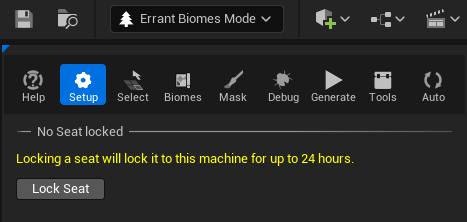Managing Seats
By default, when a user enters one of the Errant Worlds plugin editor modes, a license seat for that plugin is automatically acquired from the available pool and gets locked to that PC for several hours. The same applies when generating a landscape, biome, or path. In larger teams, this can lead to accidental or unintended use of license seats. To prevent this, we introduced a manual mode that requires pressing a button to acquire a seat.
To enable manual mode for each plugin, go to Editor Settings and change the License Seat Locking option to With Confirmation.
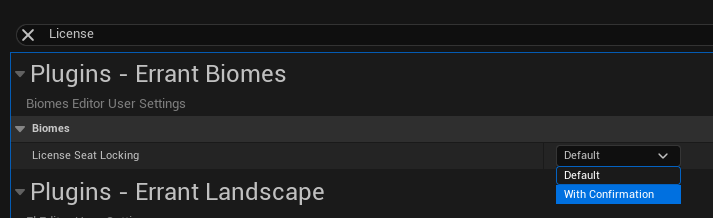
Restarting the Editor is required for the new setting to be applied.
When you change this setting, you'll need to press a button in the Editor Mode before the license is verified and the plugin becomes usable.