License Key
Errant Worlds plugins require a valid license to function. License is set by specifying a license key.
Getting the license key
After you sign up for trial or purchase one of the Errant Worlds plugins, you will receive a license key by email. If you got multiple plugins you will receive a separate email for each of them. Make sure to save the key. You will need to provide it everytime you activate the plugin on a new machine. License keys only work for the plugin they were generated for, so please double-check that the key you're using is meant for the plugin you're trying to use it for. The email will look something like this:
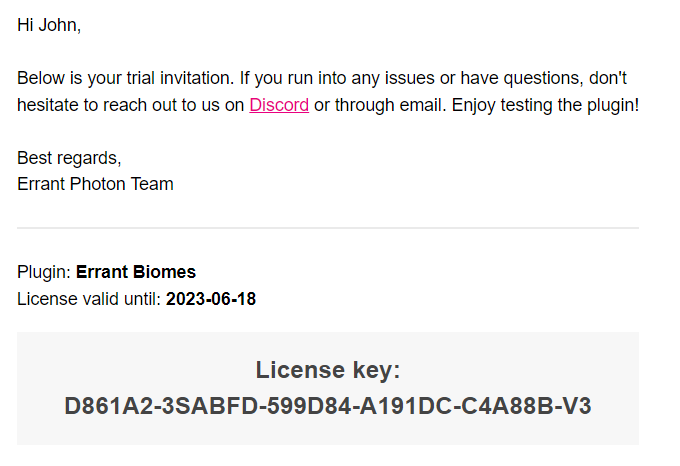
If you didn't get the activation email, please check your spam folder. If it's not there please reach out to us on Discord or over email.
Setting the license key
There are multiple ways to set the license key.
- You can type the license key in the editor after opening the respective Errant Worlds mode (i.e. Errant Biomes mode).
- You can place a
LICENSE.licfile with the license key inside the plugin directory (next to the.upluginfile). - You can set it in an environment variable. The name of the environment variable depends on the plugin.
For for Errant Landscape it's
ERRANT_LANDSCAPE_LICENSE_KEY, for Errant Biomes it'sERRANT_BIOMES_LICENSE_KEY, and for Errant Paths it'sERRANT_PATHS_LICENSE_KEY.
On Windows:
%APPDATA%\Errant Photon
On Linux:
$XDG_DATA_HOME/Errant Photon or $HOME/.local/share/Errant Photon
Changing the license key
You can change the license key in the Help tool inside the plugin mode by pressing Change License
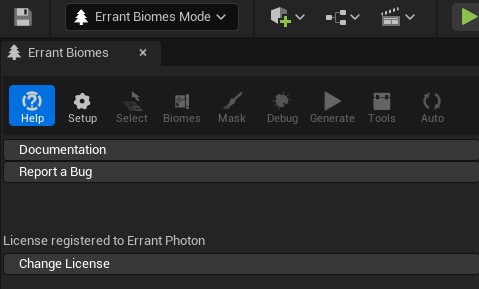
The key will only be changed if the new key is valid.