
We are excited to announce the release of Errant Biomes 1.1, which includes significant mask painting improvements. With this update, users will be able to enjoy faster and more precise masking, as well as a wider range of tools and options for creating and editing masks. Whether you are a professional artist or a hobbyist, these enhancements will help you get the most out of your masking workflows.
Improved mask painting
Painting with textures
You can now use any Unreal texture to define the shape of the brush. You can use it as a single or tiling stamp.
Palettes
You can create palette objects to be shared within the team. This greatly simplifies the workflow when using a single mask for controlling multiple aspects of the generation. In those palette objects, you can define values that have specific meanings for your work.
Multi-mask preview
You can see multiple masks at the same time which helps in situations where the context of what is already painted on other masks is necessary.
Sample values
You can preview the mask value under the cursor, and sample it as your painting value.
and more painting features
- Mask painting blending modes(add/subtract/multiply/max/min)
- Search for masks by name
- Quick paint with background value shortcut(shift)
- Lesser memory usage
Other improvements in this release
Actor Template
You can now set up the class and properties of actors spawned by Biomes.
Thanks to this you can easily modify DataLayer and HLOD properties.
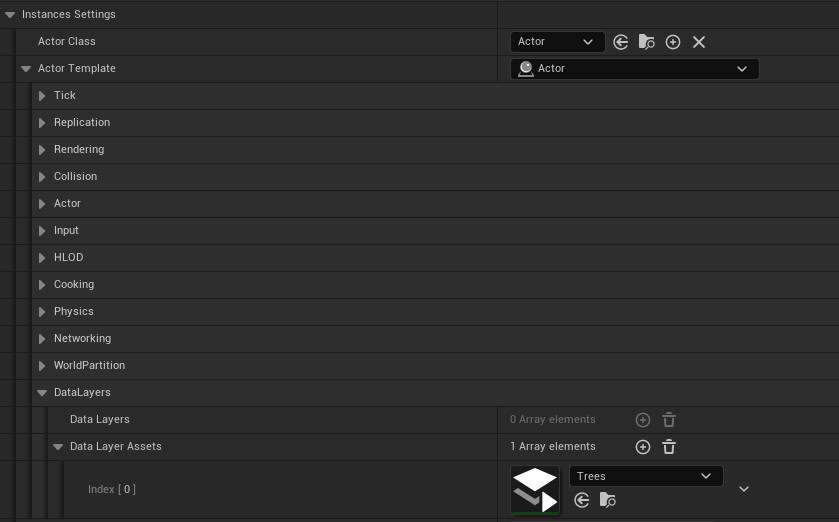
Runtime spawning
Runtime spawning got some performance improvements. Instances should spawn in smaller, more relevant groups, where visible instances are spawned sooner.
Deprecation
- With Unreal 5.1 change of how data layers are handled
DataLayersproperty in species is no longer available. Use Actor Template.